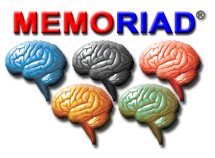|
MEMORIAD SOFTWARES |
|||
 |
 |
 |
 |
|
Memoriad Simulator |
Flash / Spoken Numbers |
One Digit Speed Mental Additions |
Flash Anzan |
| Download | Download | Download | Download |
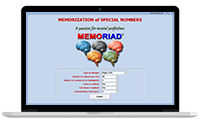 |
 |
 |
 |
| Memorization of Special Numbers | Mental Divisions | Mental Multiplications (3-10 digits) | Mental Multiplications (20 digits) |
| Download | Download | Download | Download |
| P.S. : First download and install "Memoriad Simulator" to run the others without any problem. | |||
|
MEMORIAD COMPETITIONS ARE UNDER CONTROL OF A SOFTWARE |
||||
|
New! version of "Memoriad Competition Simulator" was released on MemoriadTM competitions are being done under the control of a software called "MEMORIADTM". This user friendly software is the exact simulation of memoriad competitions where papers and pencils are not used. There is almost no difference between the Memoriad software conditions and the other competitions where the paper and pencil are used as far as the rules and the points are concerned. In order to make all of the competitors to get used to the actual competition rules and conditions under the Memoriad software, a "Memoriad Competition Simulator" software was prepared. In order to download the "Memoriad Competition Simulator", please click on the MemoriadTM logo or the link given below;
Click Here To Downoad The Memoriad Competition Simulator Software
Just play with it. It generates random new questions for all the categories to practice. Try to get to know how to use the keys and the on screen buttons. The rules of the Memoriad software will not be explained in details during the competition. You will be responsible to get to know the rules of the software by using it until the Memoriad Mental Calculation, Memory and Speed Reading Championships. P.S.(1) External numeric pads will be available for all competitors during the contest. Provided that your own input device is compatible (without driver installation) with the operating system of the computers used for the competition. You can definitely use your own input device during competition. Windows Operating Systems will be used by the competition computers. If your input device requires driver installation, we can not guarantee that you can use your own input device. Driver installation conditions for your own input device will be decided by the technical staff during the contest. It is your own risk whether you are allowed to connect it to the available computers or not before the contest. If it does not work or if the driver installation for the input device risks the running of the main Memoriad software, you will have to use the available equipment. P.S.(2) As to "Names and Faces" category, names and surnames will be available in English, German, French, Spanish and Turkish languages. At the settings stage, competitors will be able to choose their preferred languages for names and surnames. Competitors of this category can bring their own language keyboards (USB connection is a must) and use them for their convenience. Those who don’t bring their own keyboards will have to use the available keyboard equipment. |

 Türkçe
Türkçe